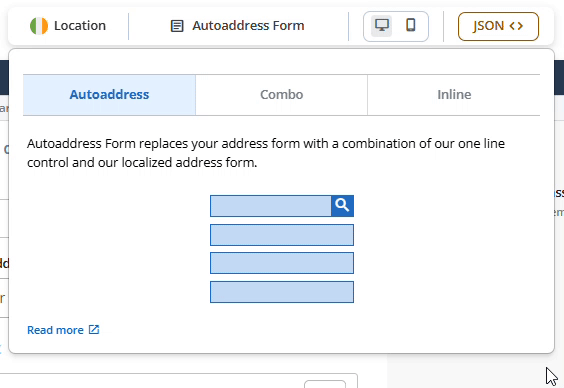Choosing Integration Type
We provide three different ways for you to integrate our JavaScript control onto your web page. Each Integration Type we offer provides a different address capture experience for the end-user.
You can set your Integration Type from the dropdown above the sample checkout form and pressing the Apply button.
Autoaddress Form
As there is no one standard for addresses across the world, our Autoaddress form allows you to capture addresses in the format that is expected for each country.
This is our recommended Integration Type providing the most functionality and the best experience for your international customers, especially on mobile devices. The Autoaddress form effectively replaces your existing address form to reflect that country’s format while returning address data in a consistent manner in the background that is compatible with your original address form fields. For full information on the Autoaddress Form, see here.
Combo
This Integration Type places our one-line control above your existing address form fields. When your customer types their address and chooses an Autocomplete suggestion, we return address data in a manner that is compatible with your address form fields, you just fill in the values.
Inline
This Integration Type attaches our autocomplete suggestions functionality to your first address line field. When your customer starts to type their address in the first address line we suggest addresses and return a chosen address in a manner that is compatible with your address form fields, you just fill in the values.