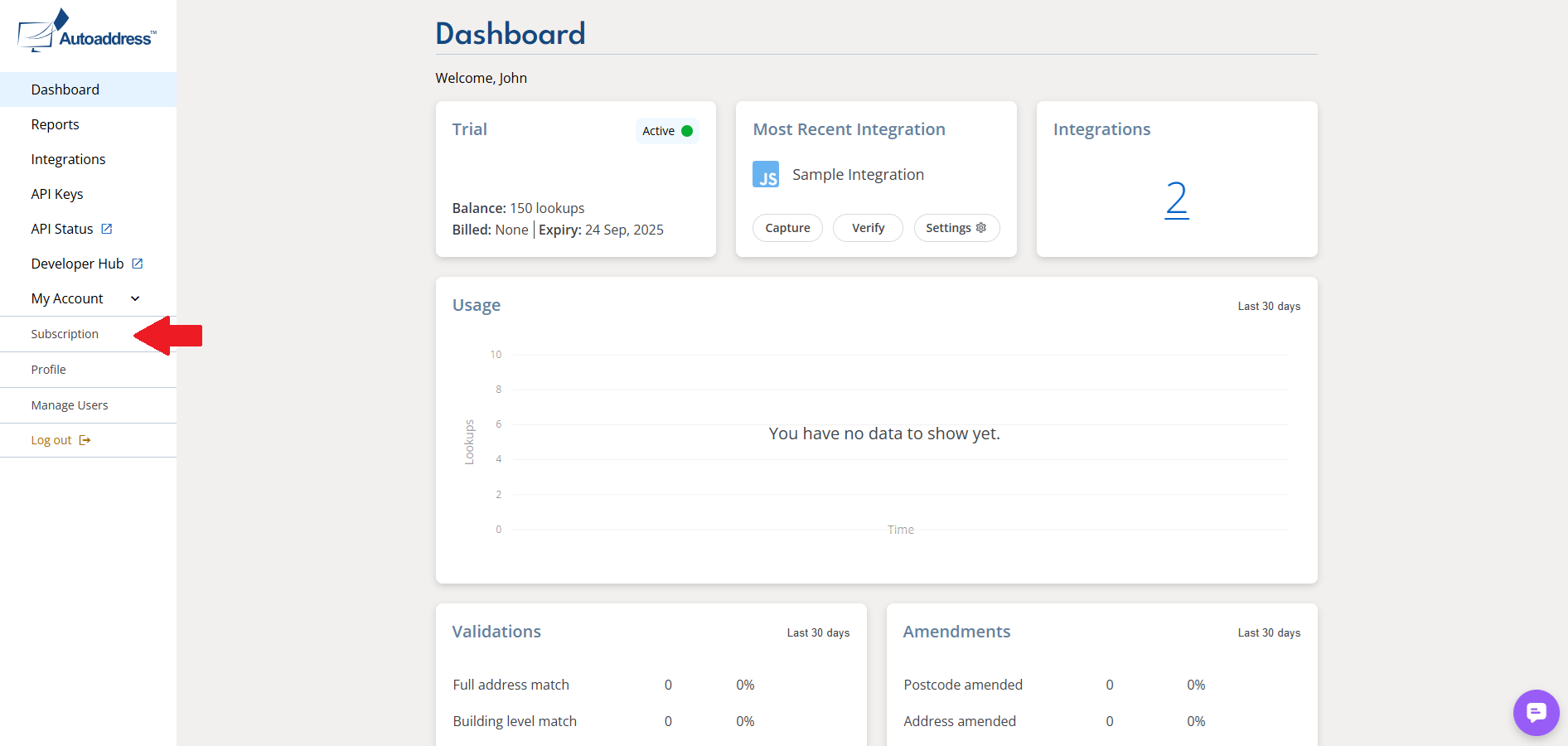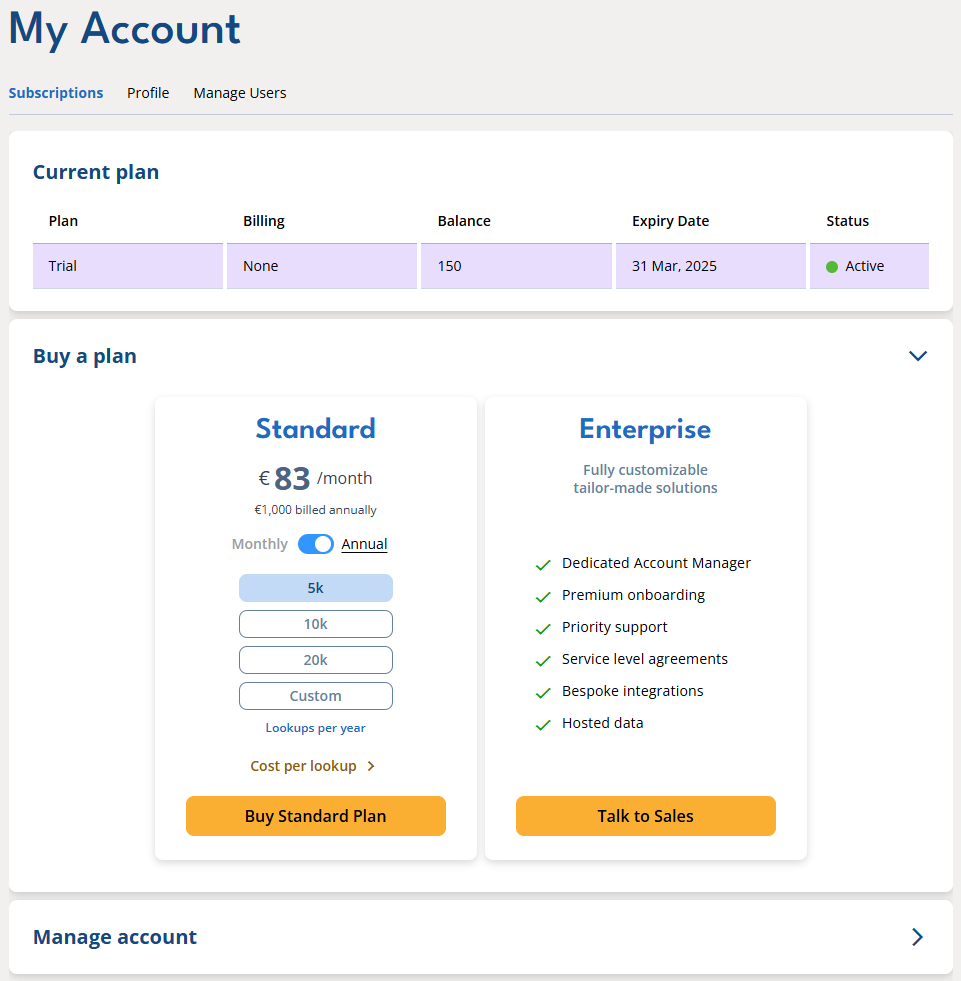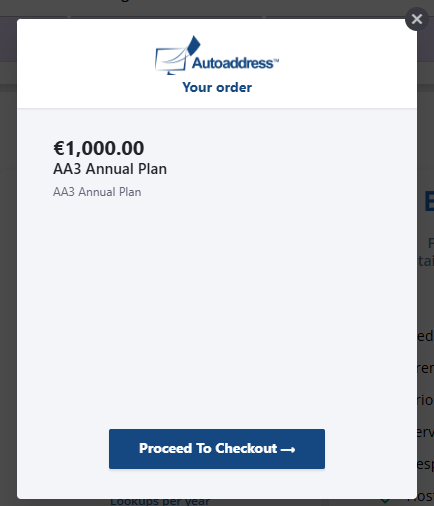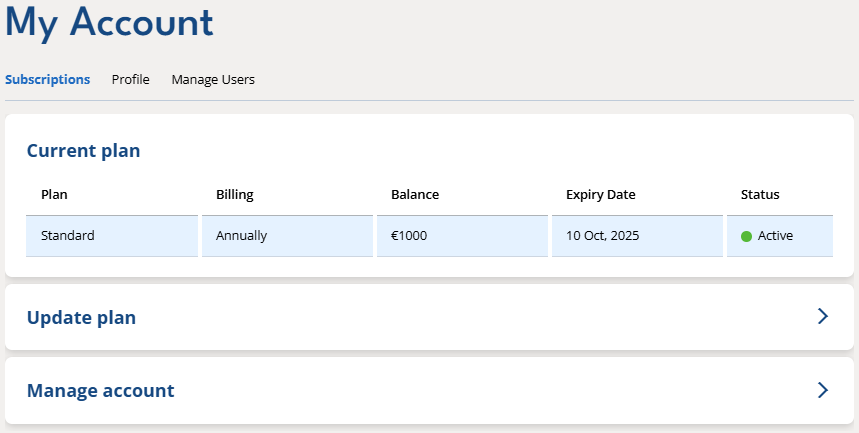Manage Subscription
This article contains information on how to manage your subscription on the Account Center.
Move to a Subscription Plan
When you first sign up to the Account Center, you will be on a 14 day trial. To move to a subscription plan, see below steps to do so.
Navigate to Subscription under My Account.
From here, you can choose either a Standard or Enterprise plan. The Standard plan can be billed Monthly or Annually.
Note: To upgrade to an Enterprise plan, please reach out to our sales team here.
Once you choose a plan and value, click the Buy Plan button. This will prompt a pop up to appear where your information and card details will be required to complete your purchase.
Once your purchase is complete, your plan will now be reflected under your Current Subscription.
Upgrade to Enterprise Plan
To upgrade to an Enterprise plan, please reach out to our sales team here.